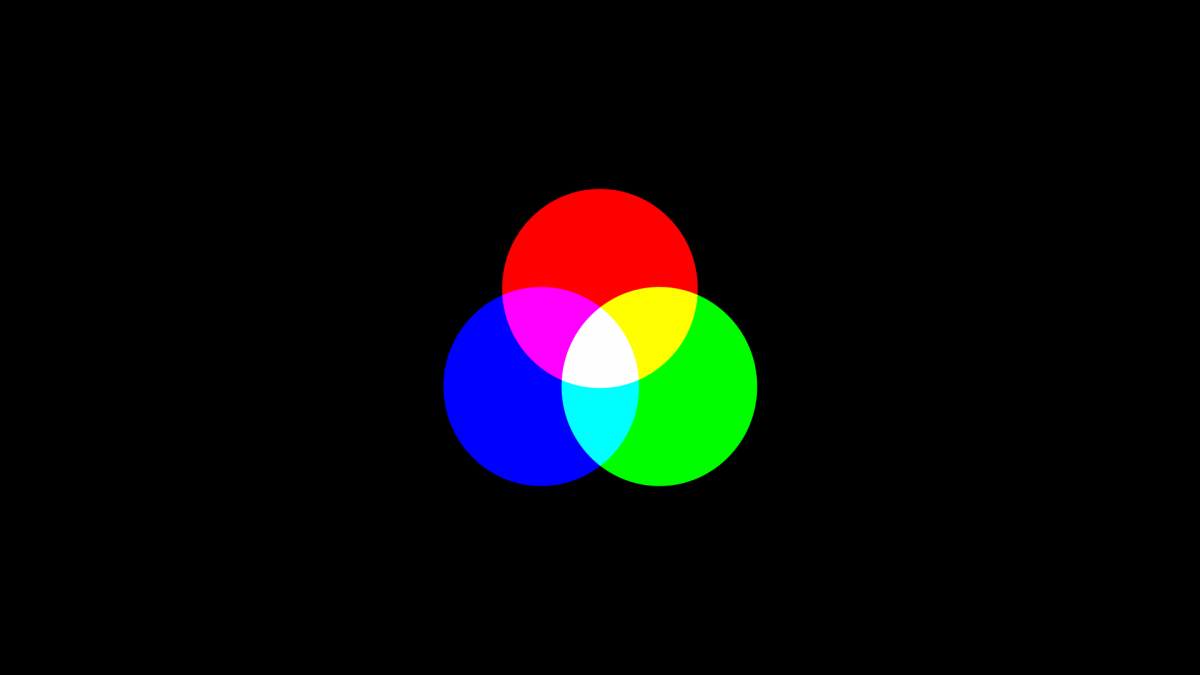Let’s take a look at using masks and track mattes for time-based compositing, animation, and motion design. These tools are pivotal for both compositing and motion design. They bring flexible transparency to your compositions, allowing you to intertwine multiple animated layers over time.
Using blend modes in After Effects
Blend modes in After Effects are very similar to Photoshop. There are the usual to choose from, multiply, darken, lighten ect. You apply a blend mode to the layer above and this will cause the two layers to merge pixels depending on light and dark values. Blend modes are very useful for compositing and seamlessly combining footage and assets. The great thing is, you can do this work to moving images.
In this video, I demonstrate the application of a blend mode on one layer to another and where you access the tool. I also discuss a couple of other blend mode options that are unique to After Effects.
Links to assets used in this demonstration:
Creating and animating masks in After Effects
Layer mask in After Effects operate in a similar way to vector masks in Photoshop. We can apply layer masks in various ways to create transparent areas in composition layers. There are built in tools for drawing layer mask, we can use standard polygon shape tools and even a bezier/pen tool. We can also use other apps like Illustrator to create vectors for layer masks.
After Effects layer masks have their own editable and animatable properties, including edge feather and expansion. We can also combine multiple masks with add and subtract operators to add further detail to our masks.
In the next couple of videos, I use the work of Molly Scannell as inspiration to build animated compositions. Scannell is a collage artist and her cut-up style seems appropriate for masking techniques.
In this video, I focus on building masks and the different properties available.
In this second video, I add keyframes to manipulate and animate the mask properties over time.
Links to assets used in the above demonstration:
Track mattes
Track mattes are another way of masking layers. They are really versatile and have some advantages over other masking techniques. A track matte is essentially a layer with transparent information that you leverage to mask other footage. The mechanics of how track mattes work is similar to clipping masks in Photoshop.
Because a track matte is its own independent layer, it can be animated independently of the masked layer. This allows for complex and intricate animation possibilities.
Links to assets used in this demonstration:
Applying an animated mask to footage
Animated masks have many applications. In this demonstration, I look at using an rotoscoping technique to isolate the subject of the footage. This allow me to generate a repetitive echo effect.
Link to assets used in this demonstration: