Connecting layer properties with expressions In this video, I introduce the basics of expressions in After Effects. Expressions are a form of code, written in JavaScript, that can be applied to specific properties of layers. You can link the properties of one layer to another using expressions, creating a relationship where changes in one layer […]
Category: motion
Up and running with Adobe Premiere Pro

In this series of Adobe Premiere Pro tutorials, we’ve covered a wide range of essential video editing skills. We began with project setup and file management, followed by importing files and understanding the interface. We also explored setting up sequences and adding clips, diving into the world of video editing.
We moved on to more advanced topics, including animating images, adding various effects to footage, and mixing and editing sound for a professional audio experience. Lastly, we learned the crucial step of rendering a sequence to create the final video.

Video slideshows are a popular way to share memories, showcase work, and create engaging content for social media. Adobe Photoshop is a powerful tool that can be used to create visually appealing video slideshows. To create a video slideshow in Adobe Photoshop, follow these steps: Organize your images in a folder and open Photoshop to […]
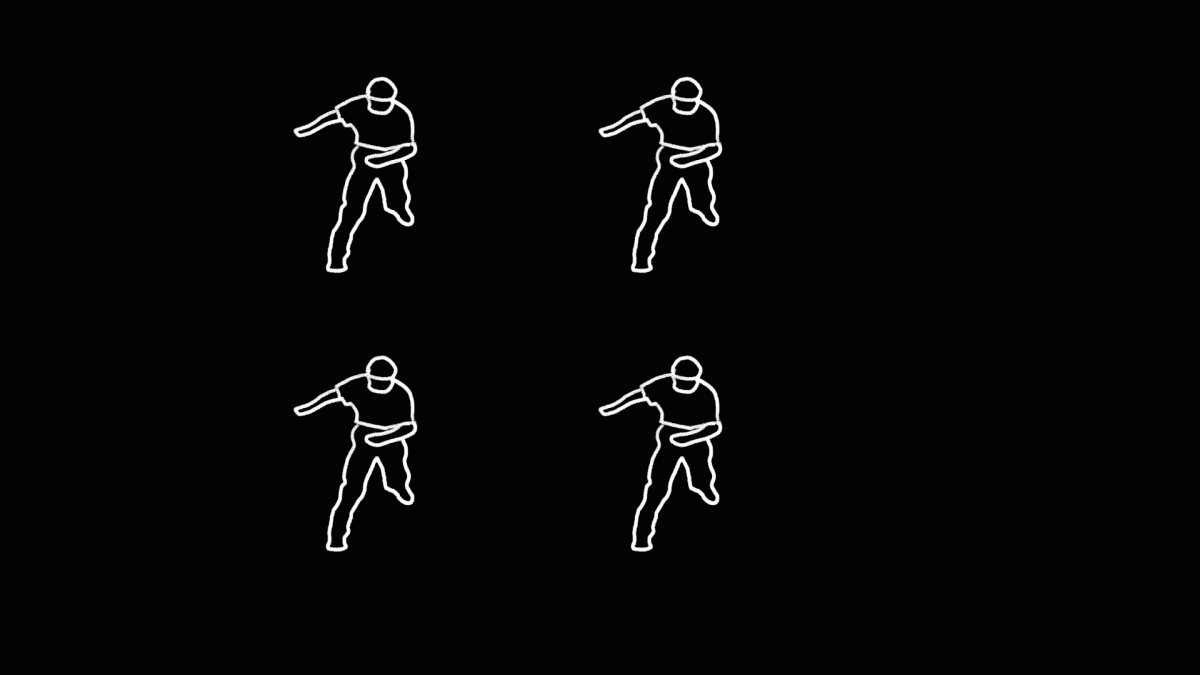
Rotoscoping is the process of tracing still frames from film or video to creatively retranslate that motion or action. Rotoscoping is an effective technique for producing fluid realistic movement in animation and motion design projects. The aesthetic combines the accuracy of photography with the qualities of handmade art. Rotoscoping allows the artist to use live […]

Adjustment layers in After Effects work just like they do in Photoshop. This type of layer holds effects, not footage. Any effect applied to an adjustment layer is also applied to all the layers below it. Create an Adjustment Layer Select the Timeline panel so that it is highlighted. Select Layer > New > Adjustment […]
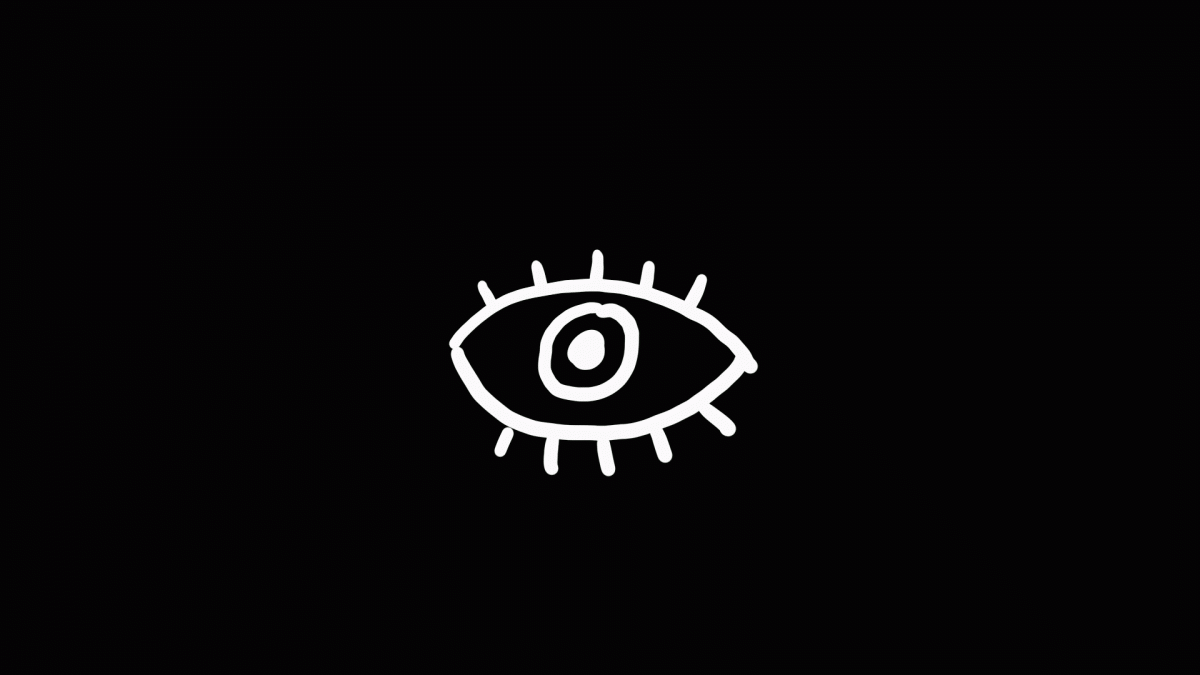
Sequencing images is the basis of traditional animation. With traditional animation, we show a series of images in sequence, and in quick successions, which delivers the experience of movement across time. One of the earliest examples of an animated image sequence was created by French artist Émile Cohl in 1908, the film was called Fantasmagorie. […]

Precomps are a way of nesting compositions inside other compositions. This allows you to create more complicated animation relationships and also helps you keep your timelines more organised. Precomping is similar to the way you group layers in Photoshop. In fact, if you import a PSD into After Effects, the file layers are automatic precomposed […]

Ease in, ease out (also known as slow in, slow out) are one of the twelve principles of animation described by Disney animators Ollie Johnston and Frank Thomas in their 1981 book The Illusion of Life: Disney Animation. The principle reflects on how movement in life is not constant. Objects slow and speed up as they […]
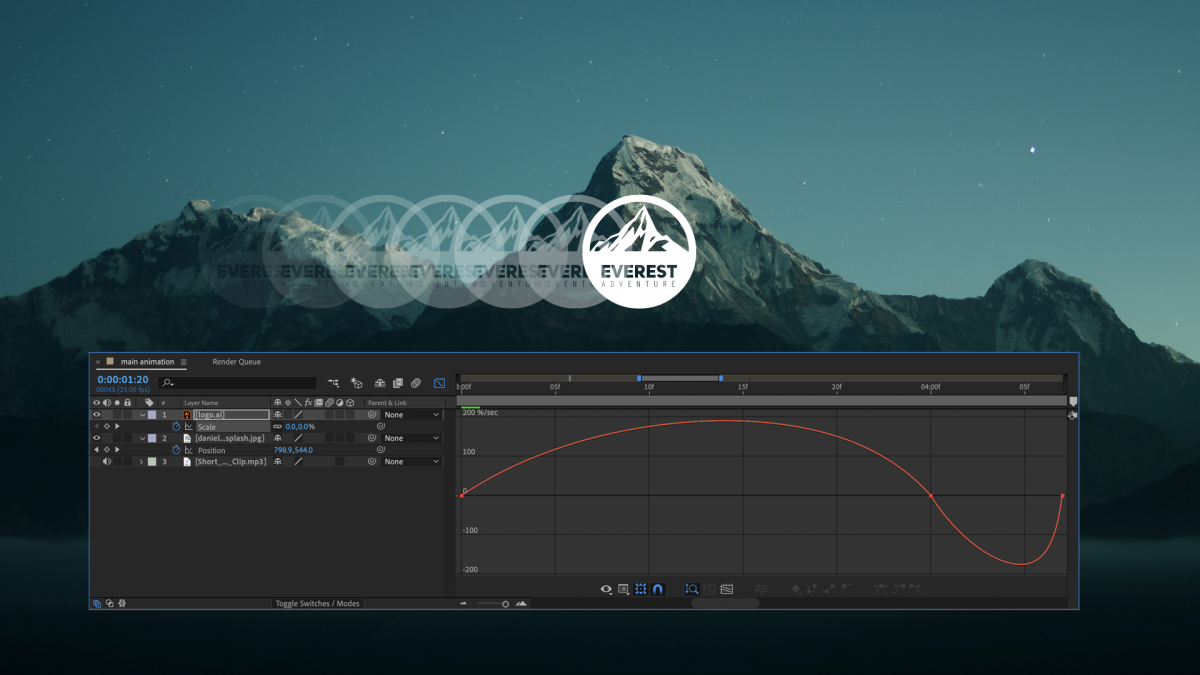
In this two-part tutorial, we will build a logo reveal sequence. The ability to import vectors directly into After Effects is perfect for when we need to work with graphic elements like logos, text, and illustrations. Similarly to Photoshop, we can prepare our Illustrator files and layer to import as compositions ready for animation. In […]
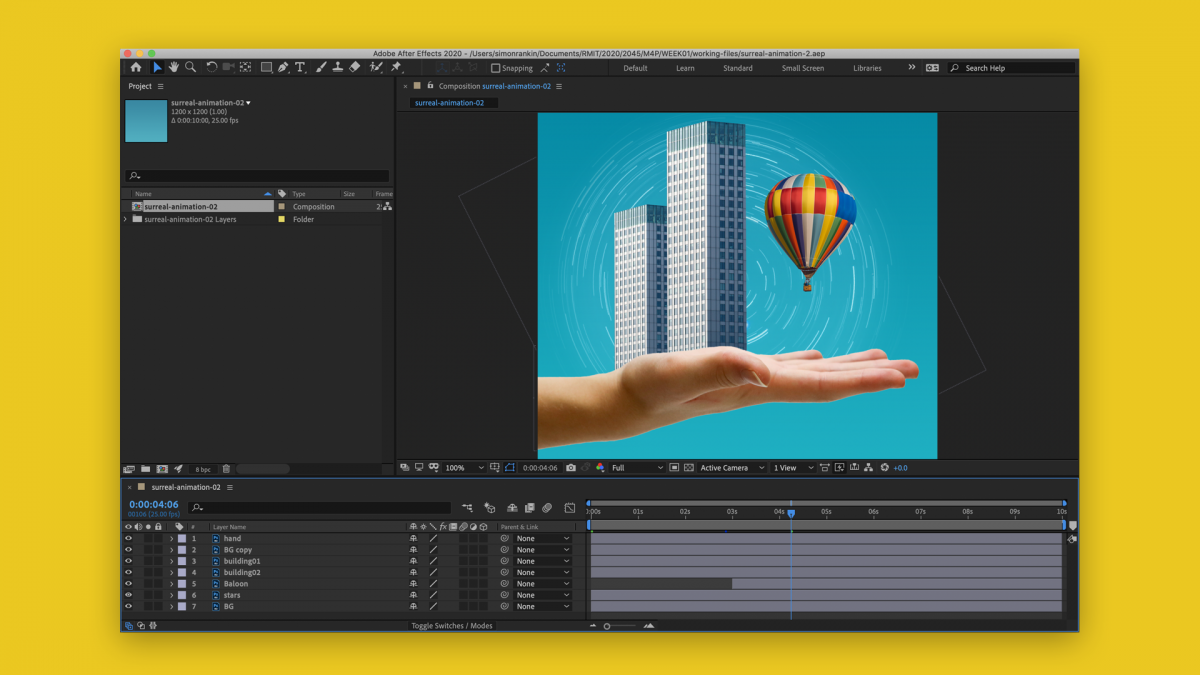
This article steps through the process of preparing your photoshop artwork for After Effects. It will also help you get familiar with the concept of keyframing. Keyframing is a process common across most time-based production tools, including After Effects. It’s really important that we get a good understanding of the keyframing process. You should spend as […]

