Parenting is the process of linking one layer to another. You can use parenting to assign one layer’s transformations to another. This allows the parent layers animation to control the child layers animation. Multiple child layers can be linked to a parent and will all take on the animation properties of the parent. Position, scale, and rotation are inherited by a child layer, but opacity is ignored. Child layers can have their own animation but it is in relation to the parent layer rather than the composition.
When you create a parent/child layer relationship, the child layers’ properties are no longer relative to the composition but to the parent layer.
We parent one layer to another by using the Parent & Link column in the timeline. Make sure this column is visible by right-clicking the column title area and selecting the appropriate columns. You can then use the pull-down option in each layer to “select a layer from which to inherit transformations”. This basically selects the layer to be a parent. You can also use the Pickwip to instigate the parent/child relationship.
Using a Null object layer is a good way of controlling the transform properties of multiple layers. A null object is basically a blank layer that has no graphics. It is just a point in space that can be repositioned, scaled, or rotated. Once multiple layers are parented to a null layer the children will take on it’s transformation properties.
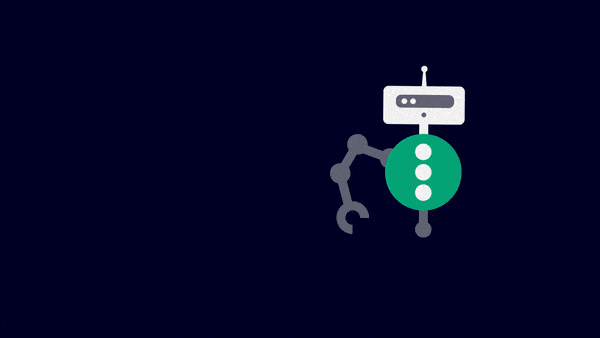
In the tutorial below, I use parenting to connect the body parts of a robot character. Using parenting, you can rig together parts to create hinged armatures. In this example, I connect all the parts to a body that acts as the main controller. The arm and head are pinned to the body but rotate independently. I also hook up a fleet of flying saucers using parenting and a null object layer. Grab the assets below.

