Adobe Illustrator is a powerful vector graphics software that is widely used by designers and artists for creating illustrations, logos, and other visual elements. One of its most popular features is the 3D effect, which allows users to create 3D shapes and objects from 2D artwork. In this blog post, we will explore the Adobe Illustrator 3D effect and its many capabilities.
Getting started with the 3D effect in Adobe Illustrator
To get started with the 3D effect in Adobe Illustrator, you will first need to create your 2D artwork. This can be a shape, a logo, or any other graphic that you want to transform into a 3D object. Once you have your artwork, you can access the 3D effect by going to Effect > 3D > Extrude & Bevel.
The Extrude & Bevel dialog box will appear, and here you can adjust the settings to create your 3D object. There are many options to choose from, including the angle of the extrusion, the depth of the object, and the lighting and shading. You can also choose from various preset shapes, such as cubes, cylinders, and spheres.
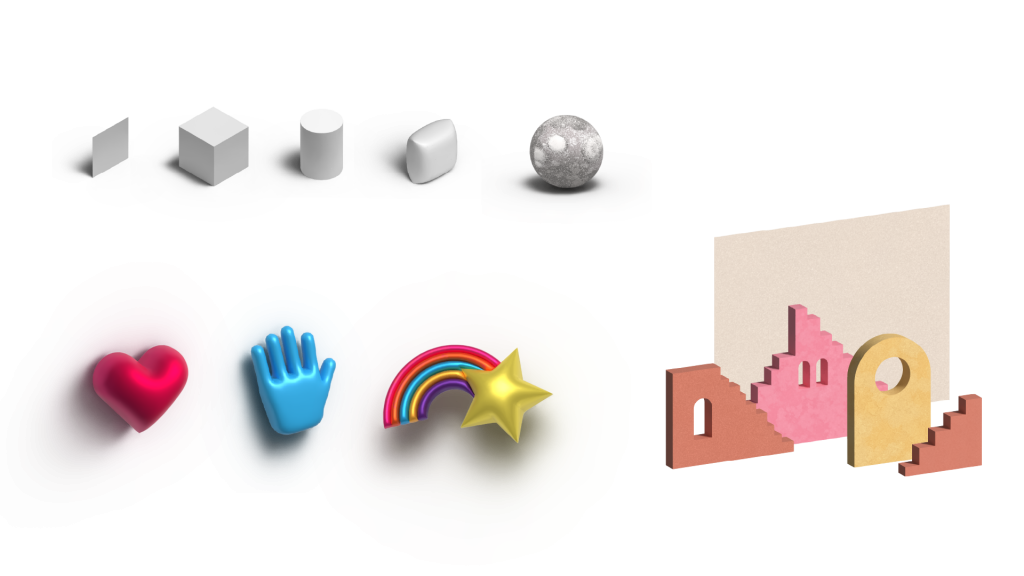
Customising your 3D object
Once you have applied the 3D effect to your artwork, you can further customize it to achieve the desired look. You can use the 3D Rotate tool to adjust the perspective of the object, or the 3D Revolve tool to create a revolving object. You can also adjust the lighting and shading to create different effects, such as a metallic or glass-like appearance.
Another useful feature of the 3D effect is the ability to map artwork onto the 3D object. This allows you to add textures or images to the surface of the object, which can create a more realistic or interesting effect. To do this, you will need to create a new piece of artwork, such as a texture or image, and then apply it to the surface of the 3D object using the Map Art feature.
Here are a few tips to keep in mind when working with the 3D effect in Adobe Illustrator:
- Keep it simple: The 3D effect can be a powerful tool, but it’s easy to get carried away with too many details. Try to keep your design simple and focused on the main shape or object.
- Experiment with lighting and shading: The lighting and shading of your 3D object can have a big impact on its appearance. Take the time to experiment with different settings to find the best look for your design.


