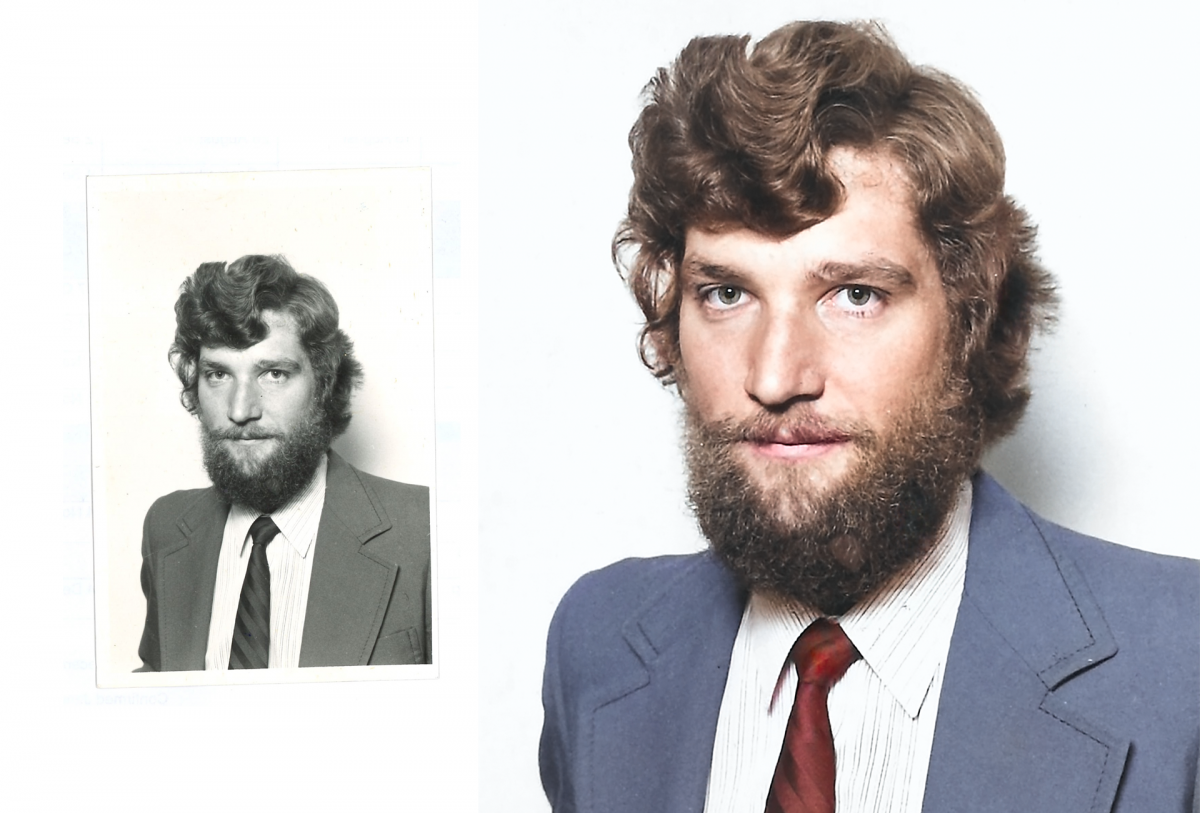In recent years, Adobe Photoshop has introduced a new feature called Neural Filters, which uses artificial intelligence (AI) and machine learning to enhance and transform images in new and exciting ways. With Neural Filters, you can restore old photos, add colors to black and white photos, smooth skin, transfer makeup, mix landscapes, and even apply artistic styles to your images. In this blog post, we will demonstrate some of the most popular Neural Filters and how they can help you take your image editing to the next level.
Photo Restoration and Colorize
With the Neural Filters’ colorize option, you can turn your old photos into vibrant and colourful images. This feature uses AI to analyse the image’s content and fill in the appropriate colours.
The restoration filter, helps restore old and damaged photos. It removes scratches, stains, and other defects from old photos.
Skin Smooth, Smart Portrait, and Makeup Transfer
The skin-smoothing filter helps reduce skin blemishes and uneven tones in portrait photos.
Smart Portrait is another popular Neural Filter that helps enhance facial features in portrait photos.
Makeup transfer is yet another Neural Filter that you can use to enhance your portrait photos.
These features are fun but honestly a bit shit.
Landscape Mixer and Style Transfer
The landscape mixer filter allows you to combine different landscape photos to create a new and unique landscape image. With this feature, you can mix the sky, ground, and other elements of different landscape photos and create a new image.
Style transfer is another Neural Filter that allows you to apply different artistic styles to your images.
Again, these are fun but of limited real value.