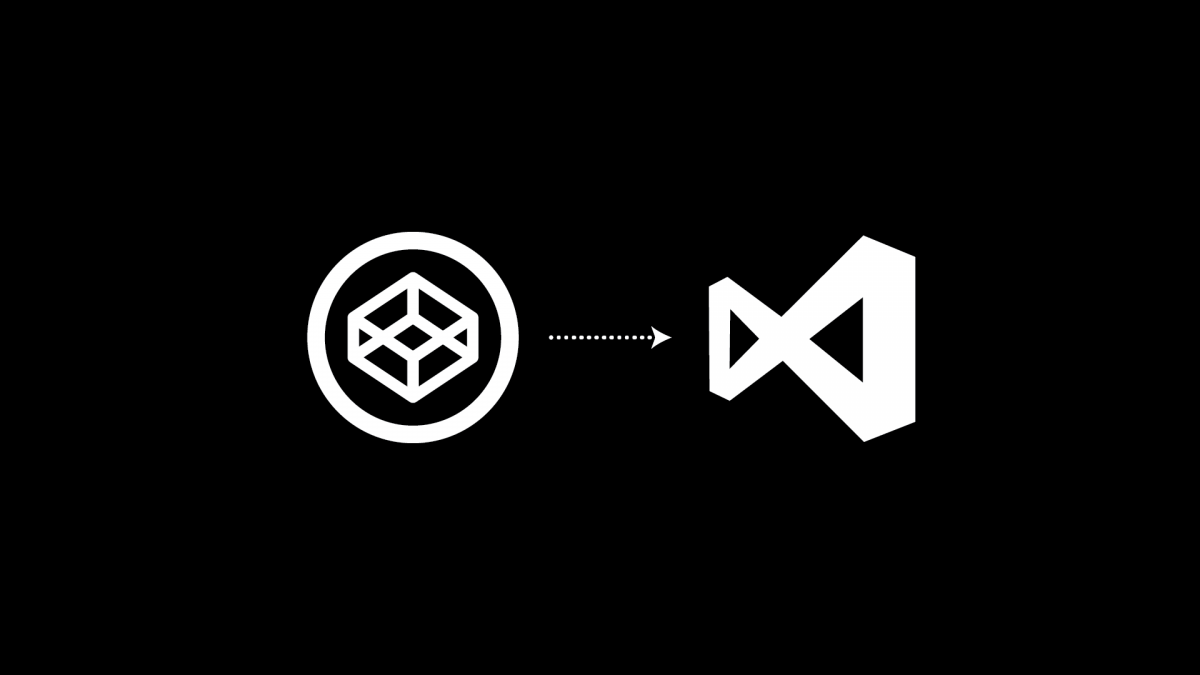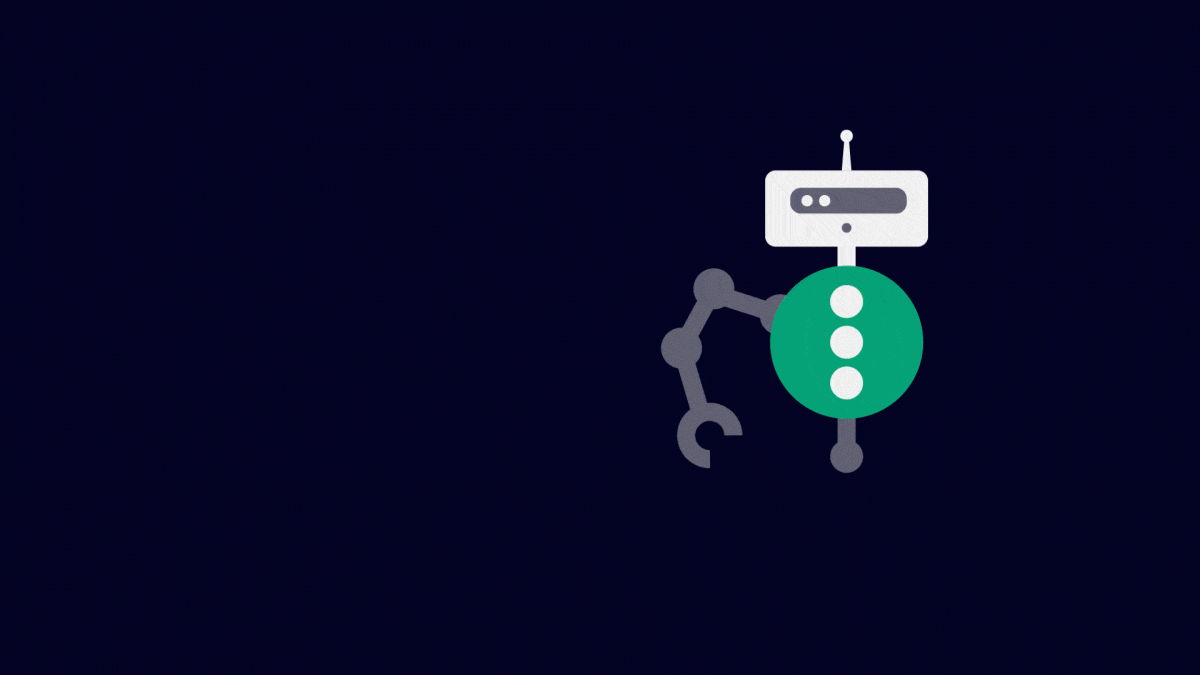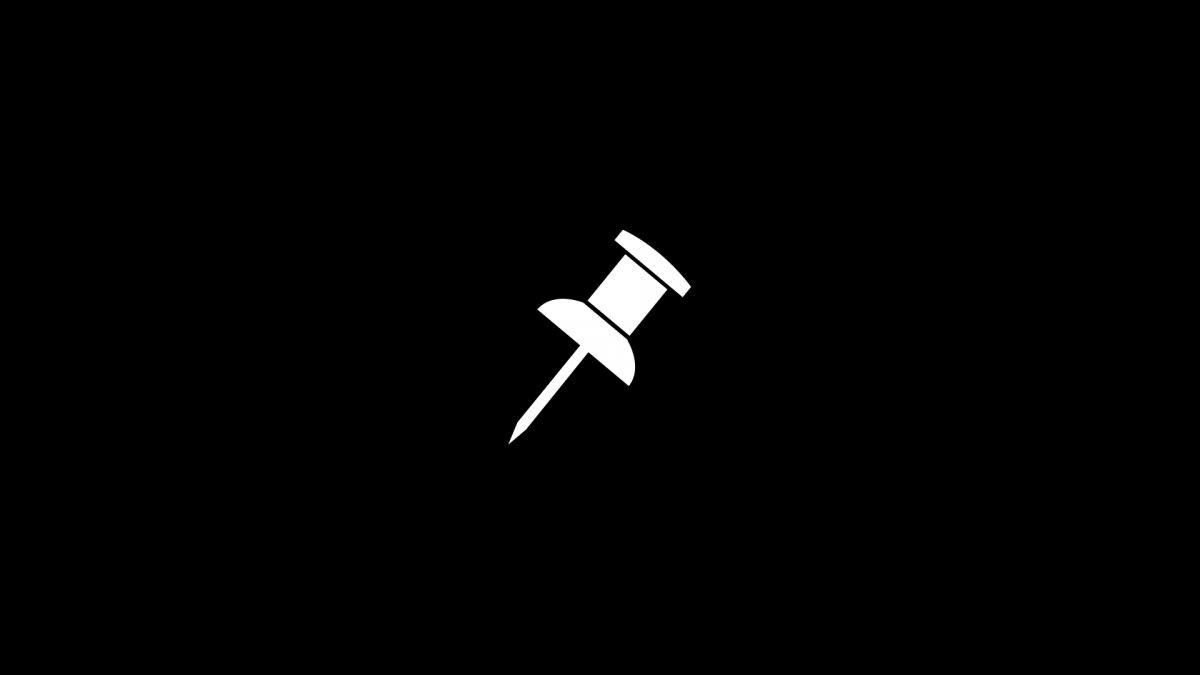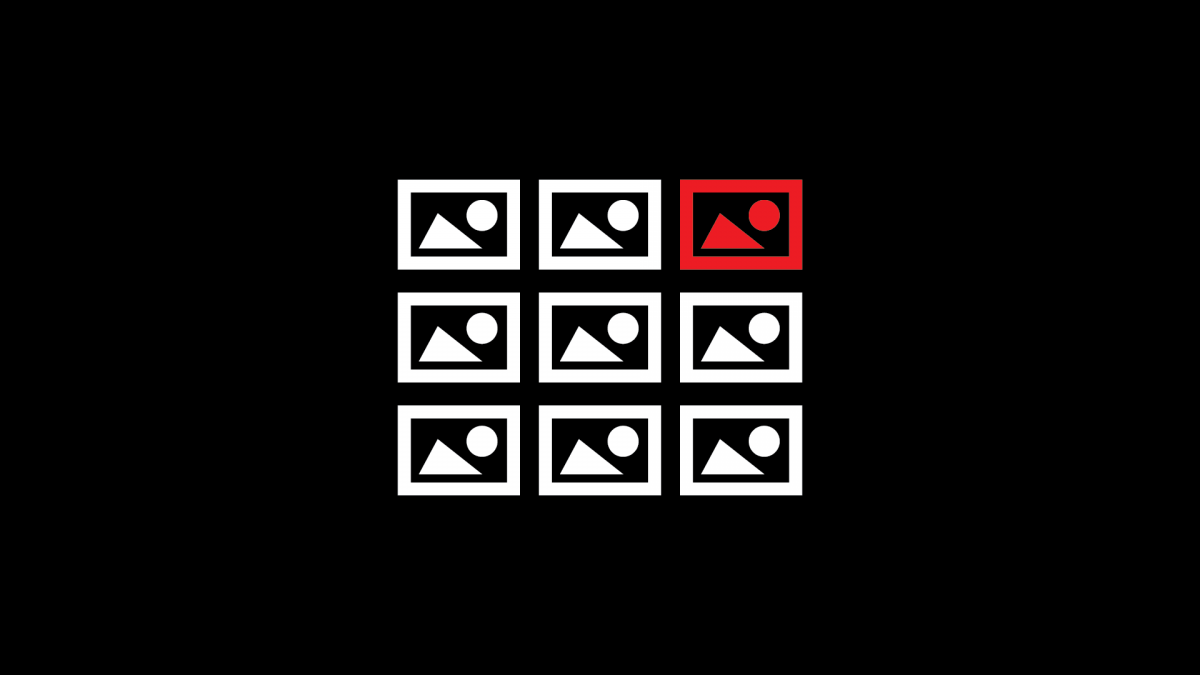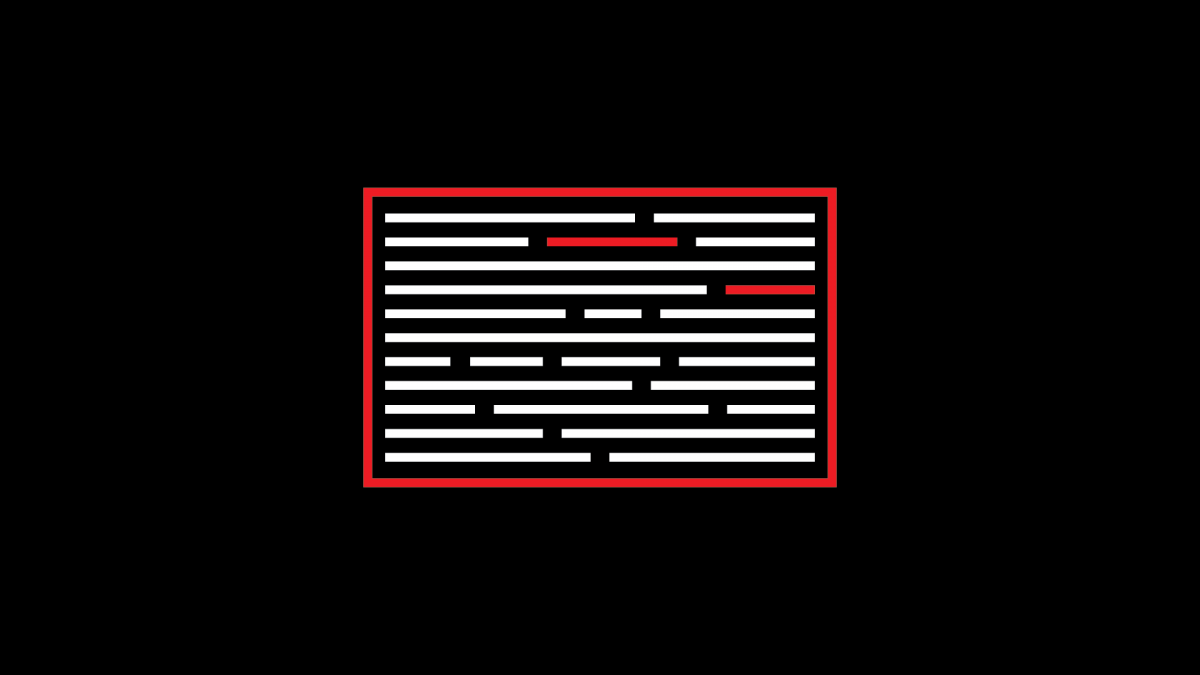Flexbox is a CSS layout module. Flexbox allows elements in a container to be responsively arranged depending on the size of the container. Flexbox gives a container the ability to alter its items dimensions in order to best fit in the available space. A container with flexbox applied can expand or shrink its child items […]