When contemplating making mockups to present our design solutions, we often jump to using pre-made PSD templates. This is very common and most designs will rely on these kinds of tools to present work. It is very easy to source PSD templates at website like these: Graphic burgerLinks to an external site. Mockup worldLinks to […]
Category: graphics

Video slideshows are a popular way to share memories, showcase work, and create engaging content for social media. Adobe Photoshop is a powerful tool that can be used to create visually appealing video slideshows. To create a video slideshow in Adobe Photoshop, follow these steps: Organize your images in a folder and open Photoshop to […]
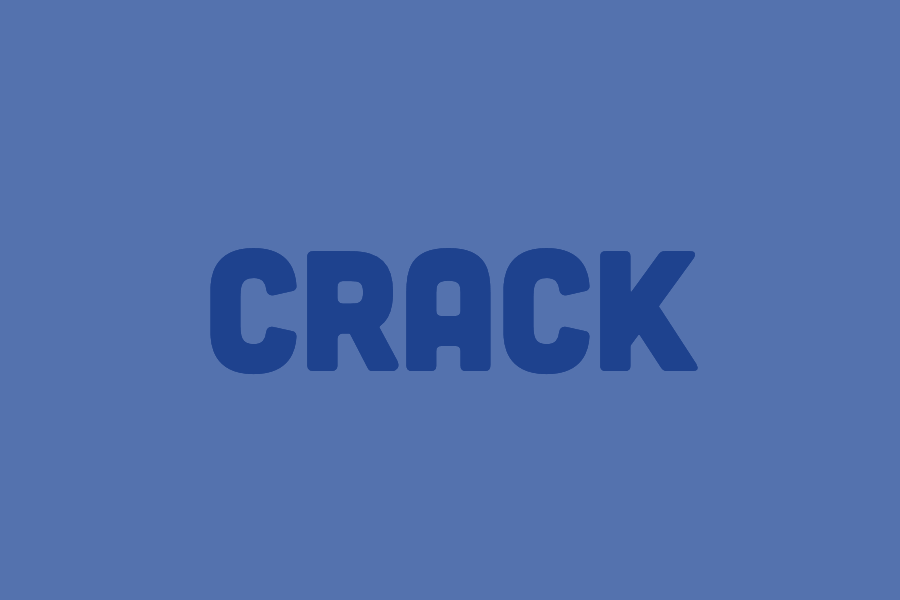
Creating frame-by-frame GIF animations are a simple way to enhance your digital media projects, and Adobe Photoshop’s timeline feature provides a useful tool to bring your ideas to life. You can create animations by assembling a series of individual frames, each with slight changes in position, scale, or opacity.

Using Smart Objects and Perspective Warp, you can create mockups that are easy to customise and reuse.
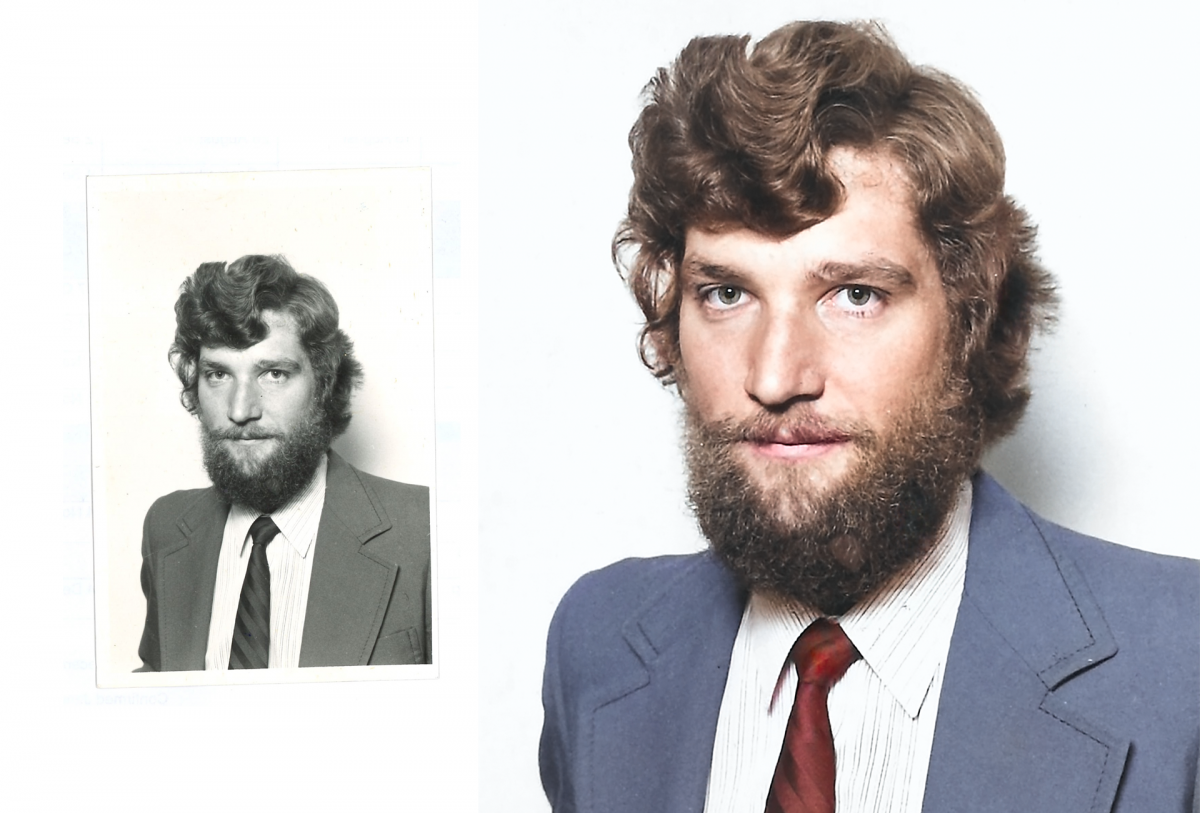
In recent years, Adobe Photoshop has introduced a new feature called Neural Filters, which uses artificial intelligence (AI) and machine learning to enhance and transform images in new and exciting ways. With Neural Filters, you can restore old photos, add colors to black and white photos, smooth skin, transfer makeup, mix landscapes, and even apply […]
Live Mirror Drawing in Adobe Illustrator
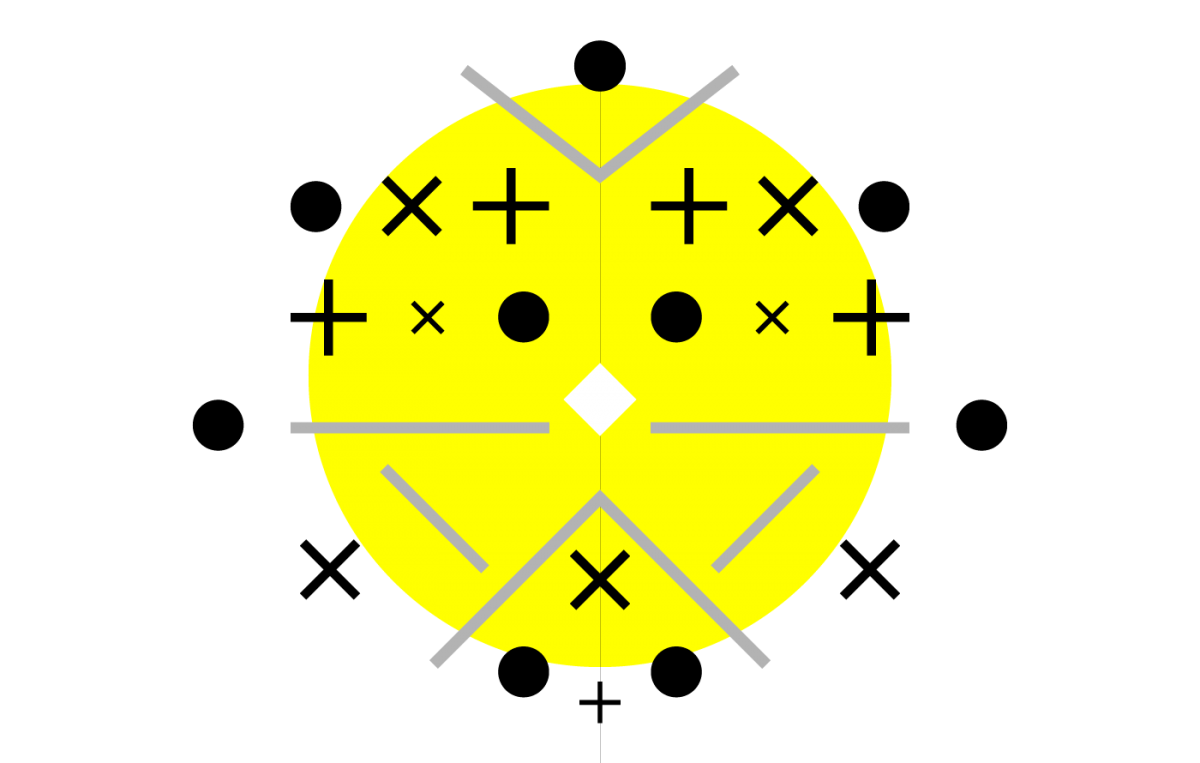
Live Mirror Drawing is a feature in Adobe Illustrator that allows users to create symmetrical designs in real-time. When using the Live Mirror Drawing tool, any changes made to one side of the design are automatically mirrored on the other side. This makes it easy to create symmetrical shapes, patterns, and designs without having to […]
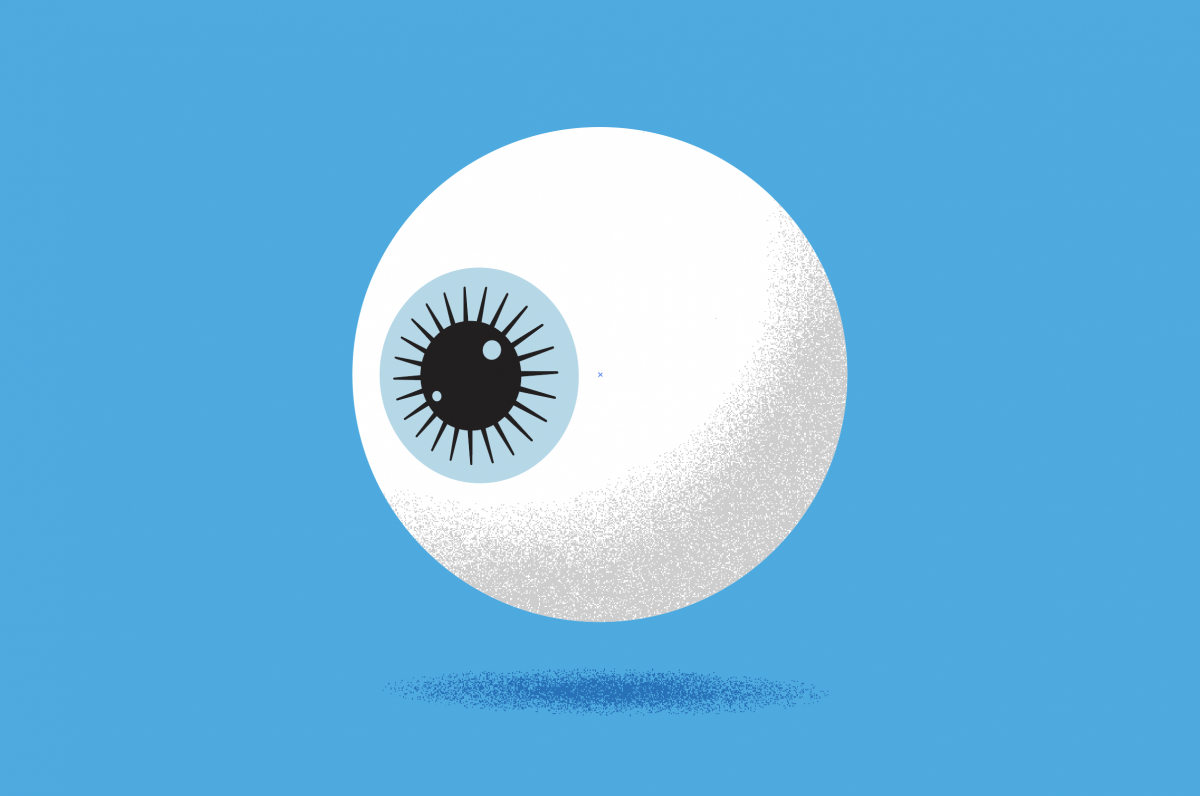
If you’re looking to add more depth and character to your designs, experimenting with textures in Adobe Illustrator is a great place to start. In this tutorial series, we’ll explore five different approaches to creating texture in Illustrator, from using bitmaps and custom brushes to raster texture effects and more. Incorporating bitmap tiff Explore how […]
Dynamic effects and the Appearance panel are powerful tools in Adobe Illustrator that allow designers to create complex and visually stunning graphics. With dynamic effects, designers can add special visual effects and transformations to their artwork that can be edited and updated at any time. Meanwhile, the Appearance panel allows for easy management and organization […]

Adobe Illustrator is a powerful vector graphics software that is widely used by designers and artists for creating illustrations, logos, and other visual elements. One of its most popular features is the 3D effect, which allows users to create 3D shapes and objects from 2D artwork. In this blog post, we will explore the Adobe […]

Object blending is a technique in illustrator that allows you to create a series of intervals between two shapes. The tool that we use to achieve this is called the Blend Tool. The blend technique is dynamic, meaning that it is editable and non-destructive. The blend tool is one of the oldest tools integrated into […]

