It is important to know what images file to use when designing and building your web apps or sites. There are four file formats for us to use. .jpg – Joint Photographic Experts Group .gif – Graphics Interchange Format .png – Portable Network Graphics .svg – Scalable vector graphics Each of these formats has different […]
Category: graphics
A portfolio is your professional interface to the world. Separate from your social media profiles, which might be more snippets of work in progress or private narratives. Your portfolio is a document of your current thinking and production skills. Your portfolio should communicate to the professional world your work interests, passion for design, and technical […]
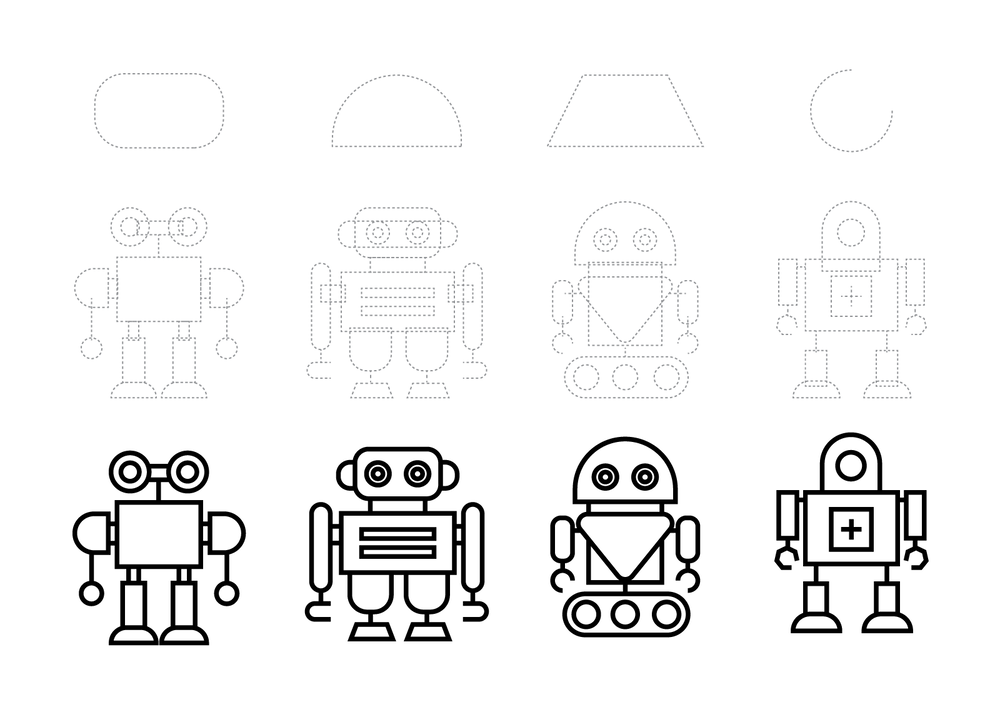
In this demonstration we will continue to develop our Illustrator drawing skills. We will use basic tools combined with deformation techniques to create robot graphics.

In this demonstration, we will explore the scene, lights, surfaces, and reflection. We will: Add multiple graphics to models Manipulate the environment Add different lighting presets Search Adobe Stock and import models
First steps with Adobe Dimension

In this demonstration, we will look at the basics of setting up a 3D scene. We will: Create a new document Add objects to a scene Position objects using selection, rotation and move tools Adjust camera angles Change the colour of objects Add graphic decals Render to an image

During this demonstration, we will investigate drawing with basic shape tools including the Ellipse Tool and the Rectangle Tool. Adobe Illustrator allows you to create complex artwork using vectors.

