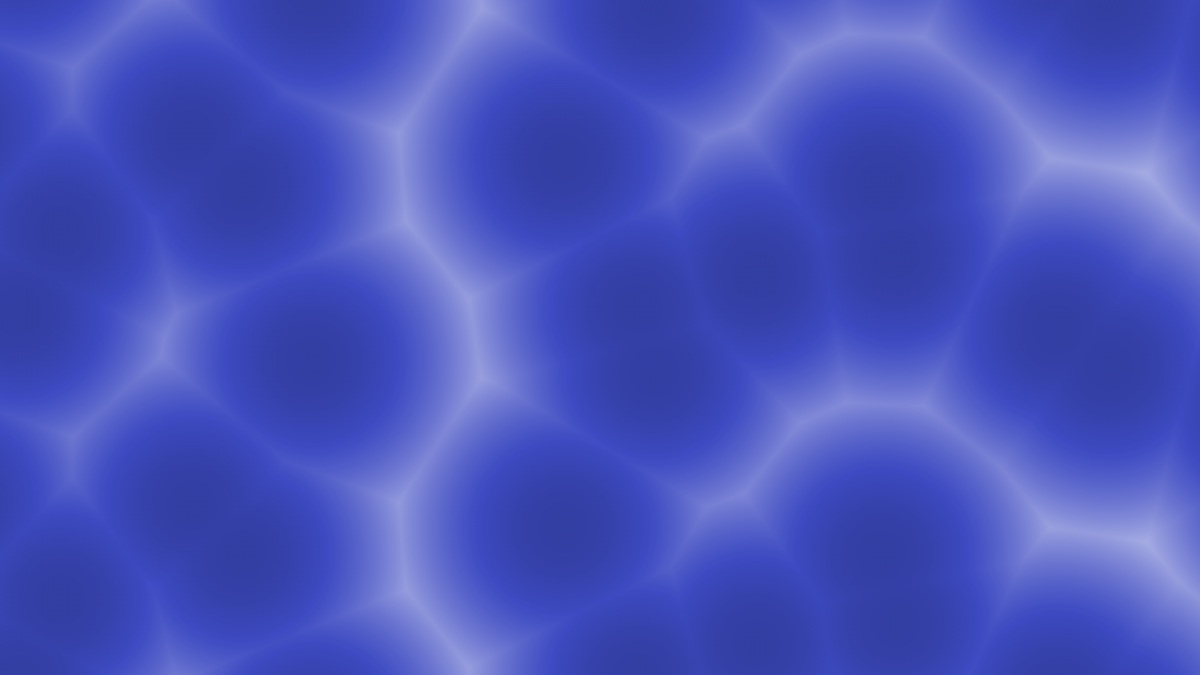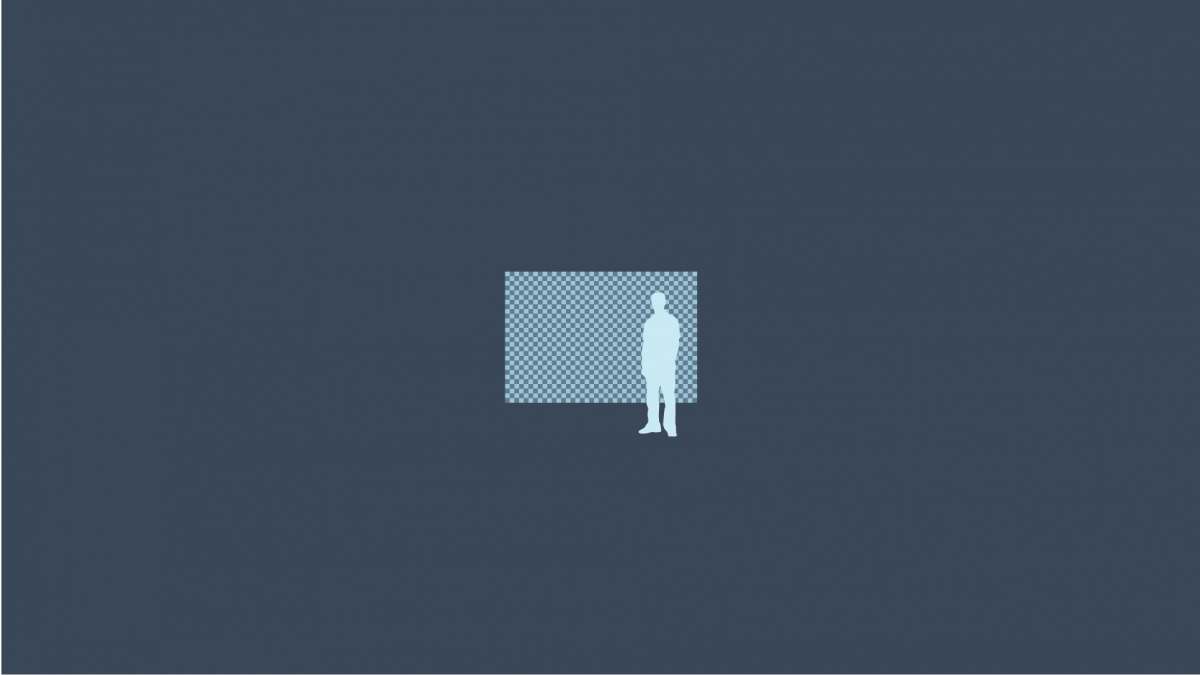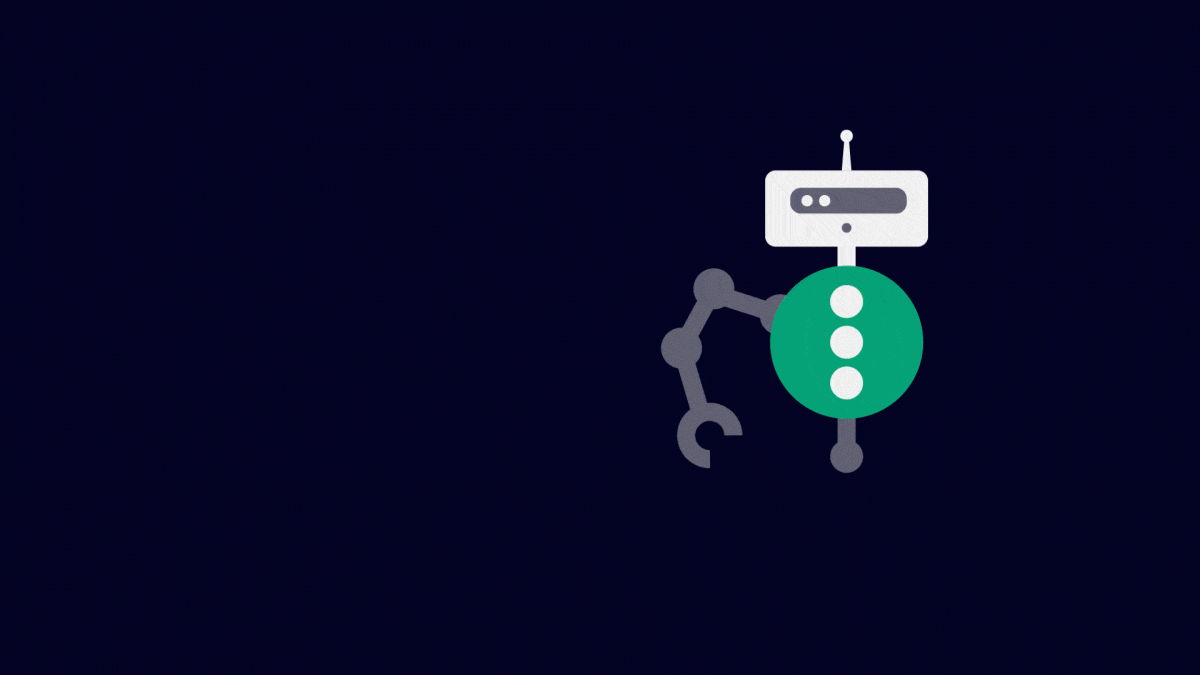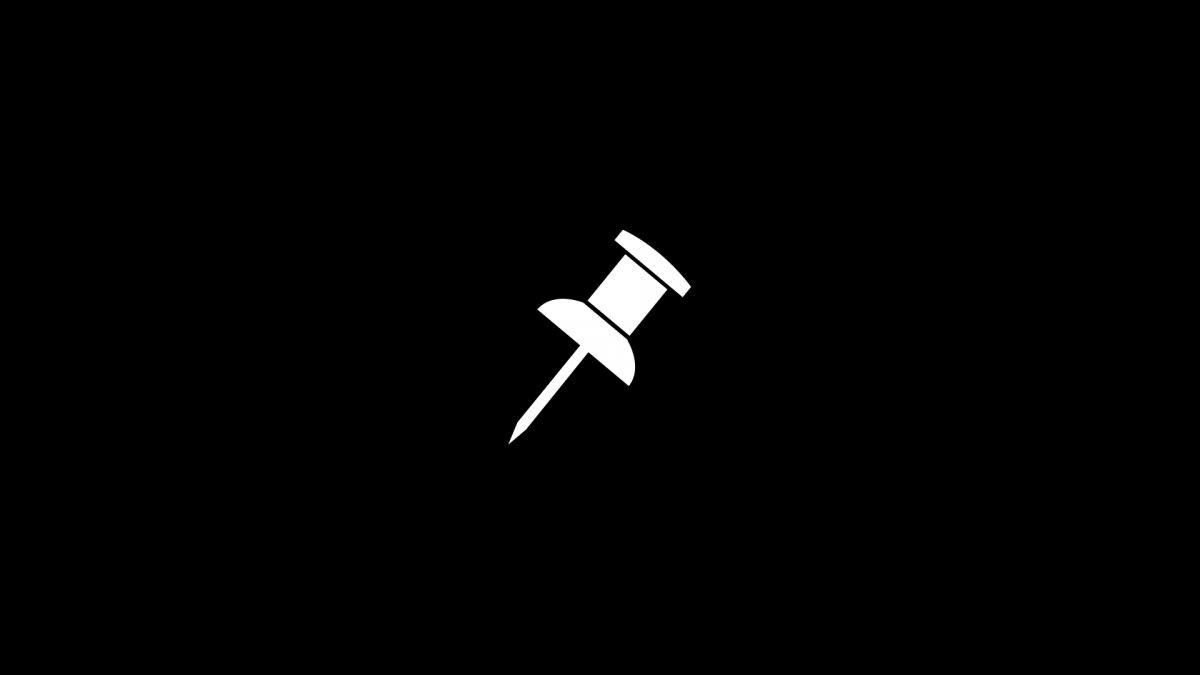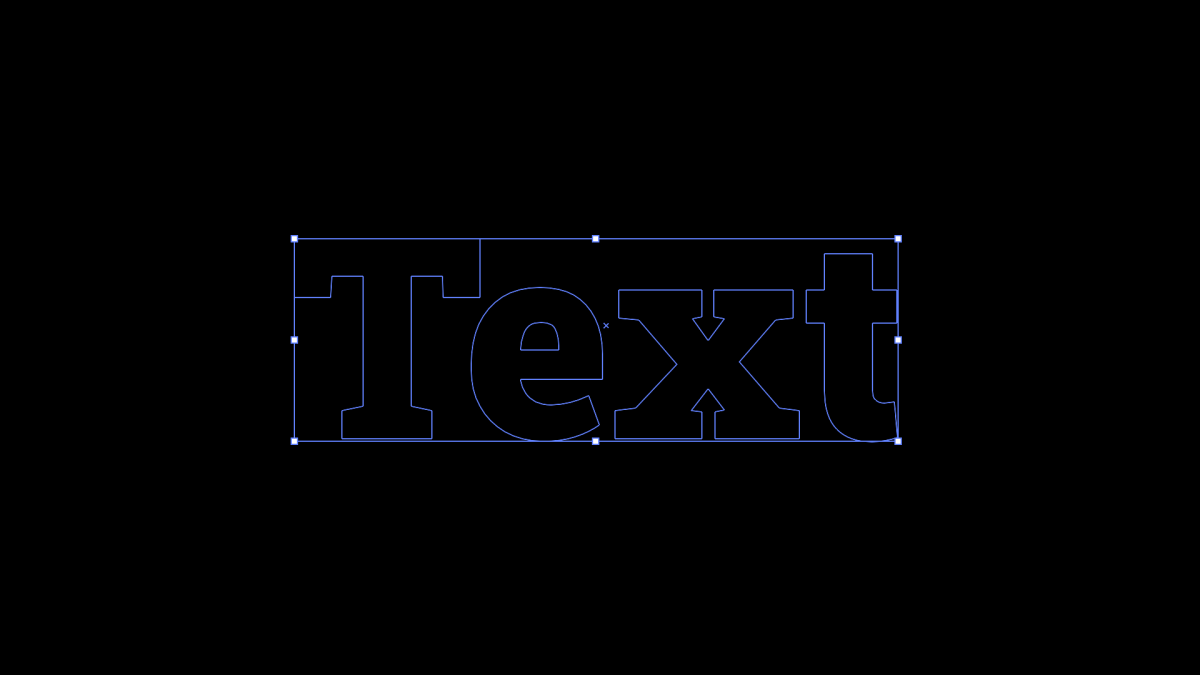There are endless permutations to the backgrounds you can make in After Effects. These are a few that I’ve used in past projects. Cell Pattern and Hue/Saturation Fractal Noise and Tint Checkerboard and Noise Gradient Ramp and Motion Tile Particle World